Lincoln Nautilus: Exterior Trim and Ornamentation / Front Door Moulding. Removal and Installation
Lincoln Nautilus 2018-2025 Service Manual / Body and Paint / Body and Paint / Exterior Trim and Ornamentation / Front Door Moulding. Removal and Installation
Removal
NOTE: LH side shown, RH side similar.
NOTE: Removal steps in this procedure may contain installation details.
-
NOTICE: To avoid damage to moulding, only use moderate force.
Using a non-marring trim removal tool, disengage the retainer clips.
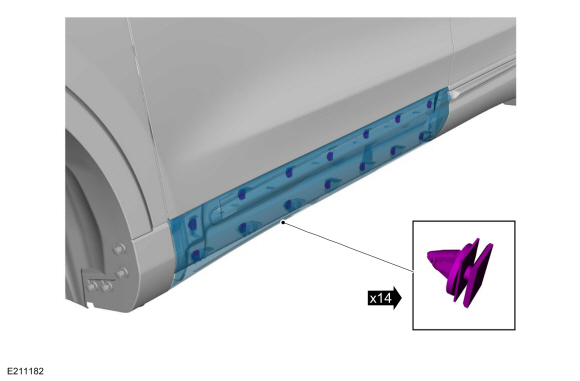 |
-
Remove the moulding.
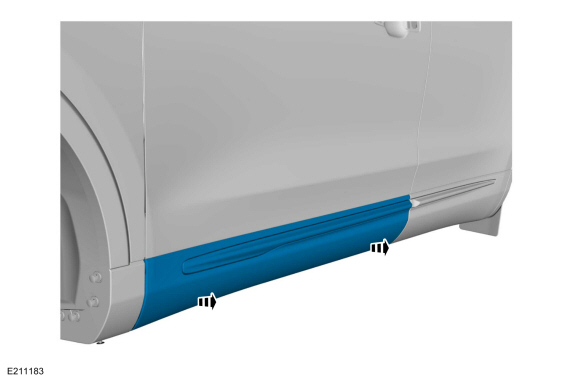 |
Installation
-
To install, reverse the removal procedure.
 D-Pillar Moulding. Removal and Installation
D-Pillar Moulding. Removal and Installation
Removal
NOTE:
LH side shown, RH side similar.
NOTE:
Removal steps in this procedure may include installation details.
Remove the pushpins...
 Front Door Upper Moulding. Removal and Installation
Front Door Upper Moulding. Removal and Installation
Removal
NOTE:
Removal steps in this procedure may contain installation details.
Vehicles With: Keyless Entry
Remove the front door latch on the affected side, to gain clearance for removal of the electrical connector...
Other information:
Lincoln Nautilus 2018-2025 Service Manual: Anti-Theft Key Programming - Scan Tool. General Procedures
Programming NOTE: Make sure the passive key battery(ies) measure at least 2.5 volts. A passive key with a depleted battery only starts the vehicle when in the backup starting location. The RKE functionality remains inoperative until the key battery is replaced...
Lincoln Nautilus 2018-2025 Service Manual: Air Conditioning (A/C) System Recovery, Evacuation and Charging. General Procedures
Recovery NOTICE: Use an A/C refrigerant analyzer before recovering any of the vehicle's A/C refrigerant. Failure to do so puts the shop's bulk refrigerant at risk of contamination. If the vehicle's A/C refrigerant is contaminated, refer the customer to the service facility that carried out the last A/C service...
Categories
- Manuals Home
- 1st Generation Nautilus Owners Manual
- 1st Generation Nautilus Service Manual
- Replacing the Rear Wiper Blades
- USB Ports
- Refueling
- New on site
- Most important about car
Locating the Pre-Collision Assist Sensors

If a message regarding a blocked sensor or camera appears in the information display, something is obstructing the radar signals or camera images. The radar sensor is behind the fascia cover in the center of the lower grille. With a blocked sensor or camera, the system may not function, or performance may reduce. See Pre-Collision Assist – Information Messages.
Copyright © 2025 www.linautilus.com
