Lincoln Nautilus: Lane Keeping System / Lane Keeping System – Troubleshooting
Lincoln Nautilus 2018-2025 Owners Manual / Lane Keeping System / Lane Keeping System – Troubleshooting
Lane Keeping System – Information Messages
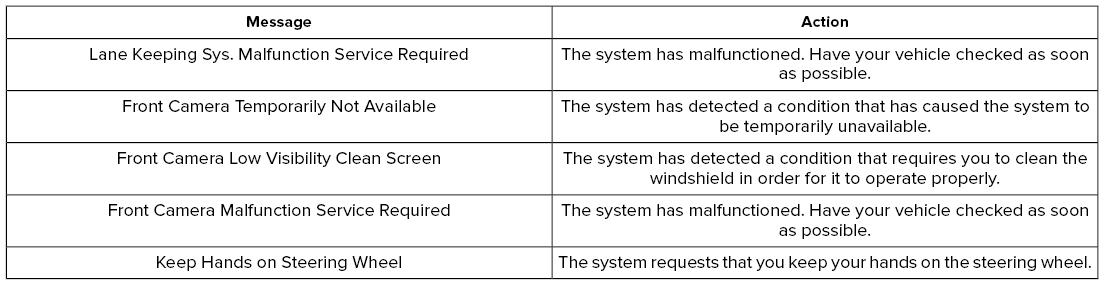
Lane Keeping System – Frequently Asked Questions
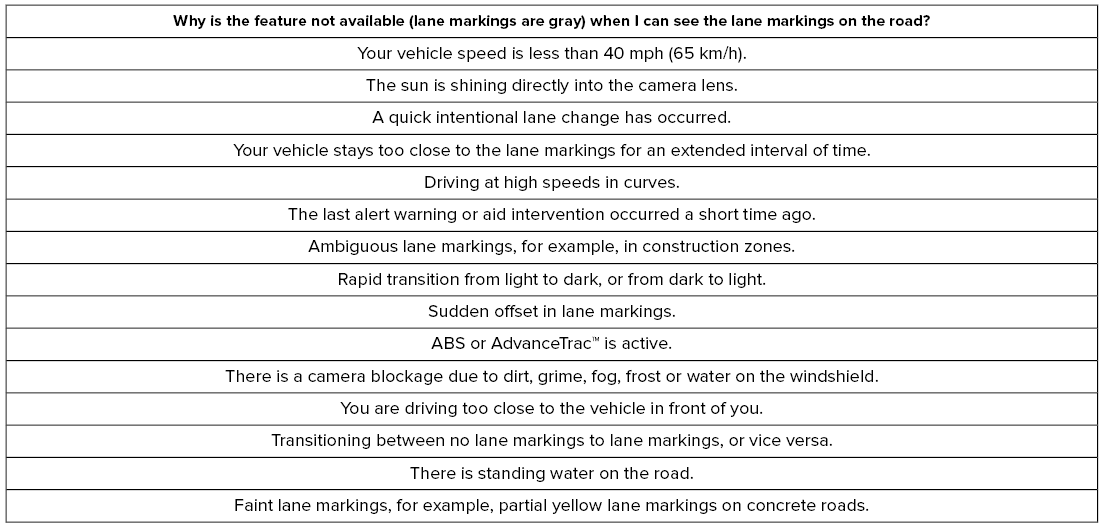
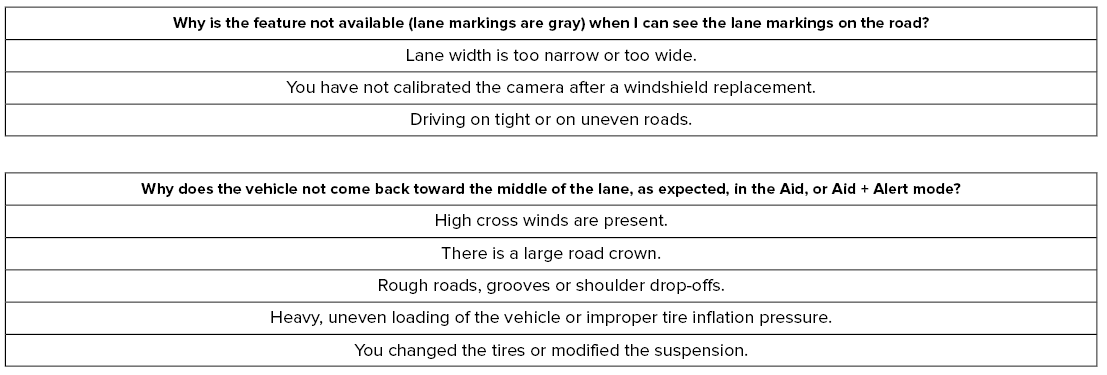
 Lane Keeping System Indicators
Lane Keeping System Indicators
If you switch the lane keeping system on, a
graphic with lane markings appears in the
information display.
When you switch the system off, the lane
marking graphics do not display...
Other information:
Lincoln Nautilus 2018-2025 Service Manual: Frame Assembly - Overview. Description and Operation
Overview The front subframe is bolted to the body and is used to: aid in structural support. provide mounting surfaces for the steering gear. provide mounting surfaces for the front suspension lower control arms, the transmission roll restrictor and for the front stabilizer bar. The rear subframe is bolted to the body and is used to: aid in structural support. prov..
Lincoln Nautilus 2018-2025 Service Manual: Wheel Bearing and Wheel Hub - AWD. Removal and Installation
Special Tool(s) / General Equipment 205-D070 (D93P-1175-B) Remover, Front Wheel Hub Removal NOTICE: Suspension fasteners are critical parts that affect the performance of vital components and systems. Failure of these fasteners may result in major service expense. Use the same or equivalent parts if replacement is necessary. Do not use a replacement part of lesser quality or..
Categories
- Manuals Home
- 1st Generation Nautilus Owners Manual
- 1st Generation Nautilus Service Manual
- Locating the Pre-Collision Assist Sensors
- Programming the Garage Door Opener to Your Garage Door Opener Motor
- USB Ports
- New on site
- Most important about car
Parking Aid Indicators. Parking Aids – Troubleshooting
Parking Aid Indicators

The system provides object distance indication through the information and entertainment display.
As the distance to the object decreases, the indicator waves and the lines move toward the vehicle icon. If there is no object detected, the distance indicator lines are grey.Copyright © 2025 www.linautilus.com

